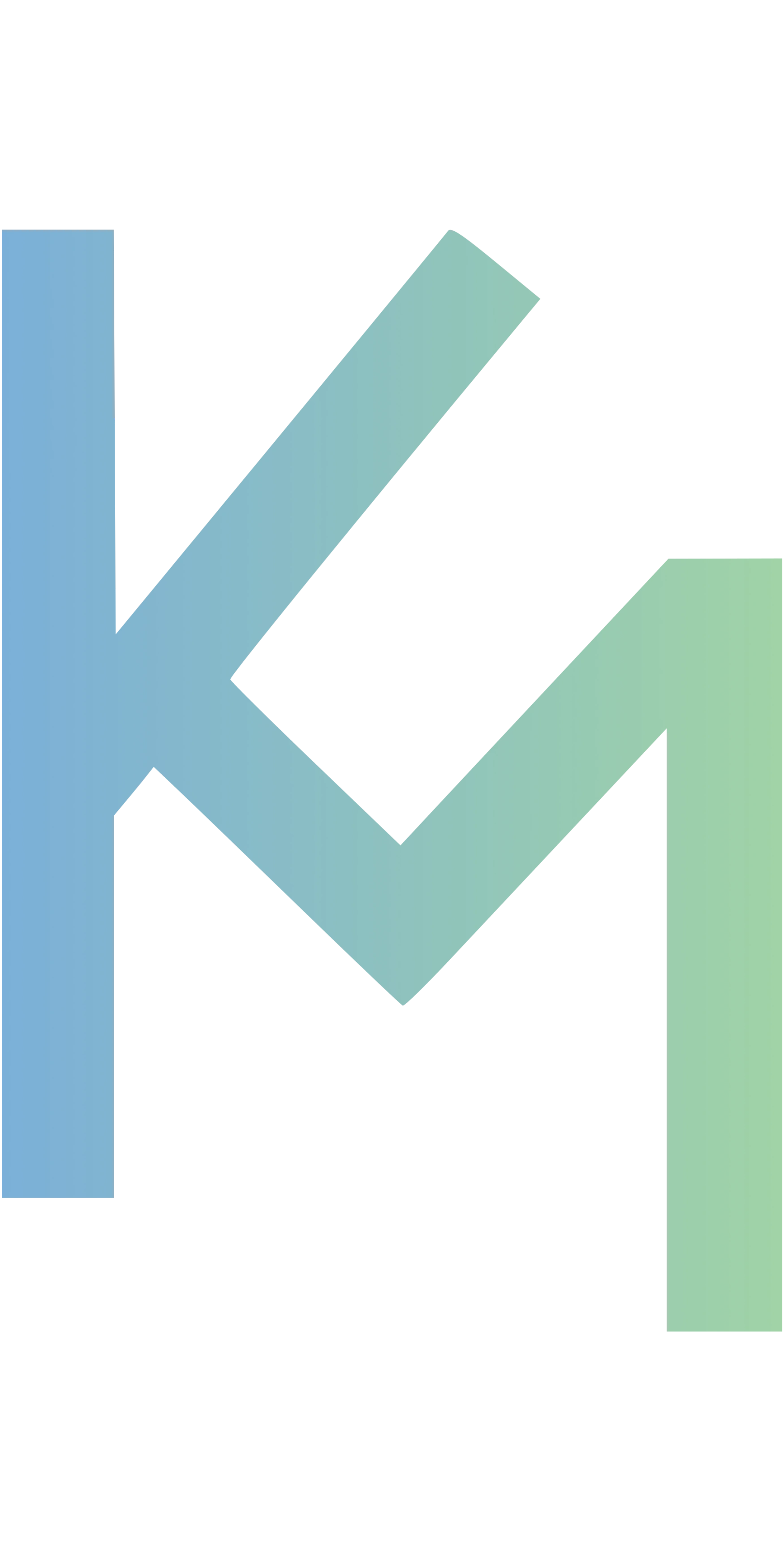Fireship FKIT Course Notes
Table of Contents
I recently completed the Sveltekit Full Course from Fireship.io where you build a Linktree clone using Sveltekit, Firebase, Tailwind, and Daisy UI.
As someone new to web development in general, I ran into some problems along the way. It is an intermediate course aimed at those with some experience, but hopefully these notes can help other beginners who want to jump right in, but hit a wall and get discouraged.
Big thanks to everyone in the Discord who helped me out!
My demo is live 🌴 here & you can find the source code on Github.
🔥 Let’s Build #
🔥 Firebase Client Setup #
This thread in Discord helped me get through this step when I ran into package issues (an ongoing problem throughout the project with Firebase versions and dependencies).
Package vulnerabilities issues with SvelteKit Full Course - Firebase, Tailwind, & DaisyUI Setup
🔥 Firebase Admin Setup #
More help from Discord.
Module env/static/private has no exported member
👤User Management #
🎞️ Animated Routes #
- Svelte component file names must start with capitalized letter
- Components must be imported to be called
import AnimatedRoute from "$lib/components/AnimatedRoute.svelte";
⚡ Auth Store #
- Need to add imports to top of
login/+page.svelteandfirebase.ts- see course source code - Could do userStore() as a component for larger apps rather than dumping it into
firebase.ts
⚡ AuthCheck Component #
- Import in
login/+layout.svelte
🧑🎤 Advanced Features #
🖼️ File Uploads #
Add to storage rules on Firebase
rules_version = '2';
// Craft rules based on data in your Firestore database
// allow write: if firestore.get(
// /databases/(default)/documents/users/$(request.auth.uid)).data.isAdmin;
service firebase.storage {
match /b/{bucket}/o {
match /users/{userId}/{allPaths=**} {
allow read;
allow write: if userId == request.auth.uid;
}
}
}
🍪 Server Auth #
💥 More Actions #
Insert this into src/routes/[username]/bio/+page.server.ts
export const load = (async ({ locals, params }) => {
const uid = locals.userID;
if (!uid) {
throw redirect(301, "/login");
}
const userDoc = await adminDB.collection("users").doc(uid!).get();
const { username, bio } = userDoc.data()!;
if (params.username !== username) {
throw error(401, "That username does not belong to you");
}
return {
bio,
};
}) satisfies PageServerLoad;
🚀 Deployment #
I ran into a slew of issues with firebase hosting, finally got it to deploy by doing two things,
- Rolling back Firebase to 9.0.0, Node to 18.0.0, because of dependency issues with firebase-frameworks after running
npm i -g firebase-toolsto then dofirebase experiments:enable webframeworks.- Install nvm if using Windows to roll back Node.
npm i firebase@9.0.0to rollback Firebase.
- Upgrading the Firebase project to the Blaze plan to enable cloud functions (you would need significant traffic to actually be charged anything).
But then once the project successfully deployed to Firebase hosting the link would just load into an error…
I also tried firebase experiments:disable webframeworks and then use
svelte-adapter-firebase but ran into more issues.
Finally I deployed through Vercel via the CLI and it worked perfectly.
Follow
these instructions to install the CLI, adapter, and then svelte.config.js should look like this:
import adapter from '@sveltejs/adapter-vercel';
import { vitePreprocess } from '@sveltejs/kit/vite';
/** @type {import('@sveltejs/kit').Config} */
const config = {
preprocess: vitePreprocess(),
kit: {
adapter: adapter(),
}
};
export default config;
To deploy updates going forward simply run vercel from the CLI in the root of the project.
A lot of people seemed to have issues deploying through Firebase Hosting so I suggest digging through the Discord if you run into issues.
🎉 Go Further #
Keep the lesson going!
- Update the homepage
- Copy code from course source code
- Add gradient headings - see my source code
- Change Daisy UI theme
- Update static folder to change favicon, add link icons
- Finish the edit page, add a Daisy UI header to the layout
- Finish UX flow of login pages
To change the Daisy UI theme update tailwind.config.js then change data-theme in app.html.
/** @type {import('tailwindcss').Config} */
module.exports = {
content: ['./src/**/*.{html,js,svelte,ts}'],
theme: {
extend: {},
},
plugins: [require("daisyui")], daisyui: {
themes: ["light", "dark", "forest"],
},
}
Image Credit: Fireship